How Video Conferencing Can Ensure the Success of Your Virtual Meetings
September 12, 2024

How Video Conferencing Can Ensure the Success of Your Virtual Meetings
Are you looking for a way to ensure all your meetings and conferences are engaging and relevant? The solution may lie in choosing the right virtual meeting software. By holding meetings remotely with only the cost of a subscription, you can save both time and money.
Virtual meetings are conducted online when participants are in different geographical locations, making it easier to communicate and coordinate between teams from anywhere in the world.
With the onset of the COVID-19 pandemic in 2020, many companies were forced to shift to remote work, and virtual meetings became an essential part of daily operations in many organizations.
As a result, virtual communication tools can play a significant role in enhancing productivity, increasing efficiency, and improving team cohesion. Invest in the right technology to improve virtual meeting experiences and drive better results.
Main Types of Virtual Meetings
There are several types of virtual meetings, each catering to different needs based on the objective and requirements. Here are the main types of virtual meetings:
Team Meetings: Gather team members to discuss projects, updates, and goals. Features include document sharing, group chat, and real-time brainstorming.
Conferences: Large gatherings typically for presenting research, sharing knowledge, and networking with a wide audience. Features include live streaming, interactive sessions, presentations, and virtual exhibition spaces.
Webinars: Educational or training presentations led by specialists for a large audience. Features include recordings, polls, and interactive Q&A.
One-on-One Meetings: Meetings between two individuals to discuss specific topics. Features include privacy, sharing confidential documents, and focused conversations.
Virtual Workshops: Interactive sessions designed to teach new skills or solve problems. Features include group activities, interactive exercises, and collaboration tools.
Consultations: Meetings between consultants and a client to discuss solutions or provide advice. Features include idea exchange, reviewing plans, and providing recommendations.
Brainstorming Sessions: Teams gather to generate new ideas and innovative solutions. Features include mind-mapping tools, real-time idea sharing, and interactive discussions.
Client Meetings: Business-to-client meetings to discuss project requirements, progress, and feedback. Features include information sharing, project progress reviews, and collecting client feedback.
Each type of virtual meeting requires specific tools and features to ensure success and provide an effective participant experience.
Benefits of Virtual Meetings
Virtual meetings are a powerful tool that can significantly impact how teams manage tasks and communicate. By leveraging these meetings, companies can achieve a wide range of benefits that positively affect day-to-day operations, including:
Cost Reduction: Virtual meetings eliminate travel and accommodation expenses, greatly reducing operational costs. This means more budget savings that were previously spent on travel.
Flexibility and Convenience: Meetings can be held from any location at any time, providing ease in organizing sessions and increasing participant comfort. This flexibility allows employees to join from their homes or offices without the need for travel.
Increased Productivity: With virtual meetings, the time spent traveling is minimized, providing more time for actual work. This additional time enhances performance efficiency and helps teams achieve their goals faster.
Effective Communication: Virtual meeting tools offer various features like instant messaging, screen sharing, and interactive feedback. These tools improve communication among participants and ensure swift and efficient information exchange.
Global Expansion Support: Virtual meetings allow companies to communicate with teams and participants from around the world without geographical restrictions. This global communication capability supports companies in reaching new markets and expanding their international partnerships.
Enhanced Collaboration: Through virtual meeting platforms, teams can collaborate effectively using tools such as document sharing, file storage, and interactive workboards. These features boost teamwork and ensure smoother project management.
Recording and Documentation Control: Virtual meetings provide the ability to record sessions and review them later, simplifying documentation and auditing. This feature offers valuable references for participants who could not attend the meeting.
Improved Access and Participation: Participants can join meetings from multiple devices such as smartphones, tablets, and computers, increasing participation opportunities. This device flexibility ensures that the information reaches the maximum number of people.
Best Practices for Virtual Meetings
If you are leading a virtual meeting, there are several best practices that can help ensure the meeting runs smoothly and effectively. Here are some key tips:
Set Clear Objectives: Define the meeting’s objectives clearly beforehand. This helps guide discussions and avoid distractions. Make sure all participants know what is expected of them during the meeting.
Prepare an Agenda: Draft a detailed agenda and share it with participants in advance. This includes key discussion points and topics to be covered, helping to organize the meeting and ensure important subjects are addressed.
Choose the Right Tool: Select a virtual meeting platform that meets your needs and offers necessary features such as screen sharing, recording, and chat. Ensure all participants are familiar with how to use the tool.
Conduct Technical Tests: Before the meeting, ensure all technical tools are functioning properly. Perform tests for connectivity, audio, and video to prevent technical issues during the session.
Manage Time Effectively: Stick to the schedule and guide discussions to cover all points within the allotted time. Use time management tools like timers to stay on track.
Encourage Active Participation: Foster participation from all attendees by encouraging feedback and opinions. Use methods such as open-ended questions and opportunities for comments to ensure everyone engages.
Use Collaboration Tools: Take advantage of available collaboration tools like whiteboards, document sharing, and group chat to enhance interaction and share information seamlessly.
Take Notes and Document Decisions: Keep notes and document the decisions made during the meeting. Share these notes with participants afterward to ensure effective follow-up and clarify any misunderstood points.
Provide a Meeting Summary: After the meeting concludes, provide a summary of the key points discussed, the decisions made, and the next steps. This helps ensure tasks are executed and confusion is avoided.
Request Participant Feedback: Ask participants for feedback on the meeting. Use this feedback to improve future meetings and ensure the best experience for all attendees.
هل لديك اى استفسار؟
لا تتردد بالاتصال بنا نحن نعمل على مدار الساعة للاجابة عن استفسار لديك
- 920029985
- sales@arqaam.sa